Inventor Training Services
Sharpen your skills with our online Inventor training!
Our Inventor training is meticulously crafted to meet the needs of professionals, enabling them to rapidly acquire desired skills. Fully online, our Inventor courses are taught by seasoned experts proficient in Inventor with several years of hands-on industry experience.
Whether you’re a new user, seeking to grasp specific software features, or aiming to advance your expertise for heightened productivity, our training programs are designed for you!
Our Autodesk Inventor Trainings

Our Inventor training is meticulously crafted to meet the needs of professionals, enabling them to rapidly acquire desired skills. Fully online, our Inventor courses are taught by seasoned experts proficient in Inventor with several years of hands-on industry experience.
Whether you’re a new user, seeking to grasp specific software features, or aiming to advance your expertise for heightened productivity, our training programs are designed for you!

Our Autodesk Inventor Trainings
Our Inventor training is meticulously crafted to meet the needs of professionals, enabling them to rapidly acquire desired skills. Fully online, our Inventor courses are taught by seasoned experts proficient in Inventor with several years of hands-on industry experience.
Whether you’re a new user, seeking to grasp specific software features, or aiming to advance your expertise for heightened productivity, our training programs are designed for you!

Our Autodesk Inventor Trainings
Inventor — Essentials
This course covers fundamental principles of 3D parametric part design, assembly design, and creating drawings of parts and assemblies.
The main objective is to provide students with an in-depth understanding of key 3D design, validation, and documentation processes used to design products using Autodesk Inventor.
This 6 half-day course is designed for new Inventor users.
Flexible schedule.

Inventor — Essentials
This course covers fundamental principles of 3D parametric part design, assembly design, and creating drawings of parts and assemblies.
The main objective is to provide students with an in-depth understanding of key 3D design, validation, and documentation processes used to design products using Autodesk Inventor.
This 6 half-day course is designed for new Inventor users.
Flexible schedule.
Inventor — Sheet Metal
This course covers fundamental principles of 3D parametric sheet metal part design using Autodesk Inventor™.
The primary objective is to provide students with an in-depth understanding of key design processes, sheet metal tools, and industry practices used to design products using Autodesk Inventor.
This 2 half-day course is designed for users and designers needing to create components made from metal plates or sheet metal.
Flexible schedule.
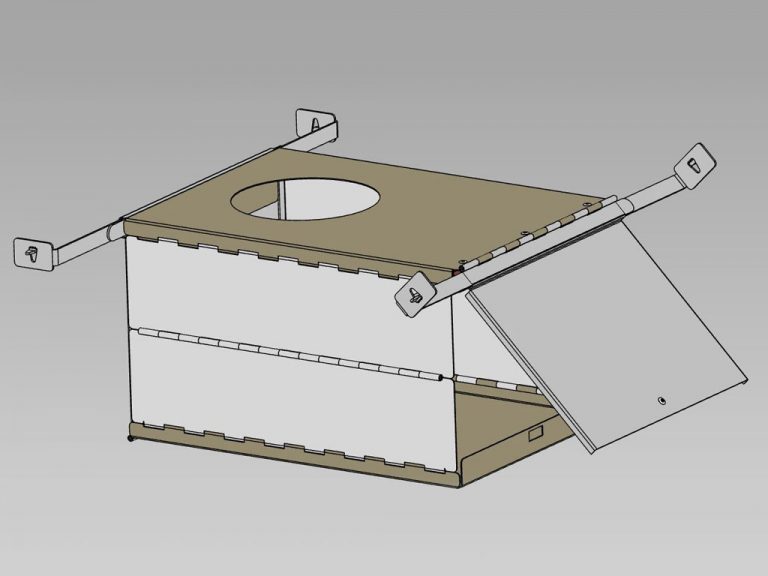
Inventor — Sheet Metal
This course covers fundamental principles of 3D parametric sheet metal part design using Autodesk Inventor™.
The primary objective is to provide students with an in-depth understanding of key design processes, sheet metal tools, and industry practices used to design products using Autodesk Inventor.
This 2 half-day course is designed for users and designers needing to create components made from metal plates or sheet metal.
Flexible schedule.
Inventor — Intermediate
This training addresses the more advanced functions of Autodesk Inventor software by presenting best practices and methods for creating 3D parametric parts, assembly designs, and drawings of parts and assemblies.
This training provides users with advanced knowledge for design, part and assembly modeling, and mastery of common working methods to increase productivity.
This 6 half-day course is particularly suitable for draftsmen, engineers, technicians, and other individuals already using Autodesk Inventor.
Flexible schedule.
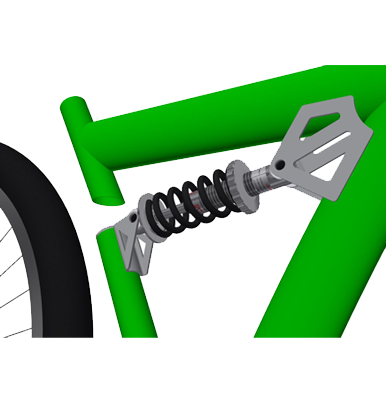
Inventor — Intermediate
This training addresses the more advanced functions of Autodesk Inventor software by presenting best practices and methods for creating 3D parametric parts, assembly designs, and drawings of parts and assemblies.
This training provides users with advanced knowledge for design, part and assembly modeling, and mastery of common working methods to increase productivity.
This 6 half-day course is particularly suitable for draftsmen, engineers, technicians, and other individuals already using Autodesk Inventor.
Flexible schedule.
Inventor — Upgrade from previous version
This course presents a review of the main new features and concepts introduced in Autodesk Inventor from version 2015 to the latest version.
The primary objective is to introduce students to the various important new features related to version changes.
This 2 half-day course is designed for users of previous versions of Autodesk Inventor who want to become familiar with the main innovations of the newer versions.
Flexible schedule.
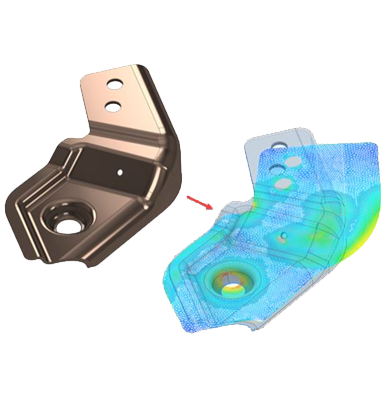
Inventor — Upgrade from previous version
This course presents a review of the main new features and concepts introduced in Autodesk Inventor from version 2015 to the latest version.
The primary objective is to introduce students to the various important new features related to version changes.
This 2 half-day course is designed for users of previous versions of Autodesk Inventor who want to become familiar with the main innovations of the newer versions.
Flexible schedule.
Inventor — Top-Down Design
This course explores and demonstrates the advantages of using the “Top-Down Design” methodology. It presents the various facets of this working methodology and the software options related to its use.
The goal of this course is to increase productivity and facilitate rapid design and reuse of parametric and/or intelligent models using Autodesk Inventor.
This 2 half-day course is designed for experienced Inventor users.
Flexible schedule.
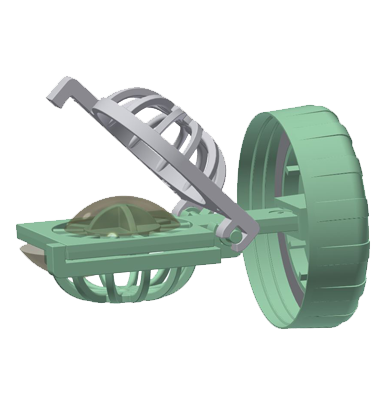
Inventor — Top-Down Design
This course explores and demonstrates the advantages of using the “Top-Down Design” methodology. It presents the various facets of this working methodology and the software options related to its use.
The goal of this course is to increase productivity and facilitate rapid design and reuse of parametric and/or intelligent models using Autodesk Inventor.
This 2 half-day course is designed for experienced Inventor users.
Flexible schedule.
Inventor — Vault (PDM)
This course covers fundamental principles of 3D document management using Autodesk Vault™.
The primary objective is to provide students with an in-depth understanding of key processes for classification, search, and reuse of 3D documents and other related documents within Autodesk Vault.
This 1 half-day course is designed for users and designers needing to
classify and control 3D documents and keep them up to date.
Flexible schedule.
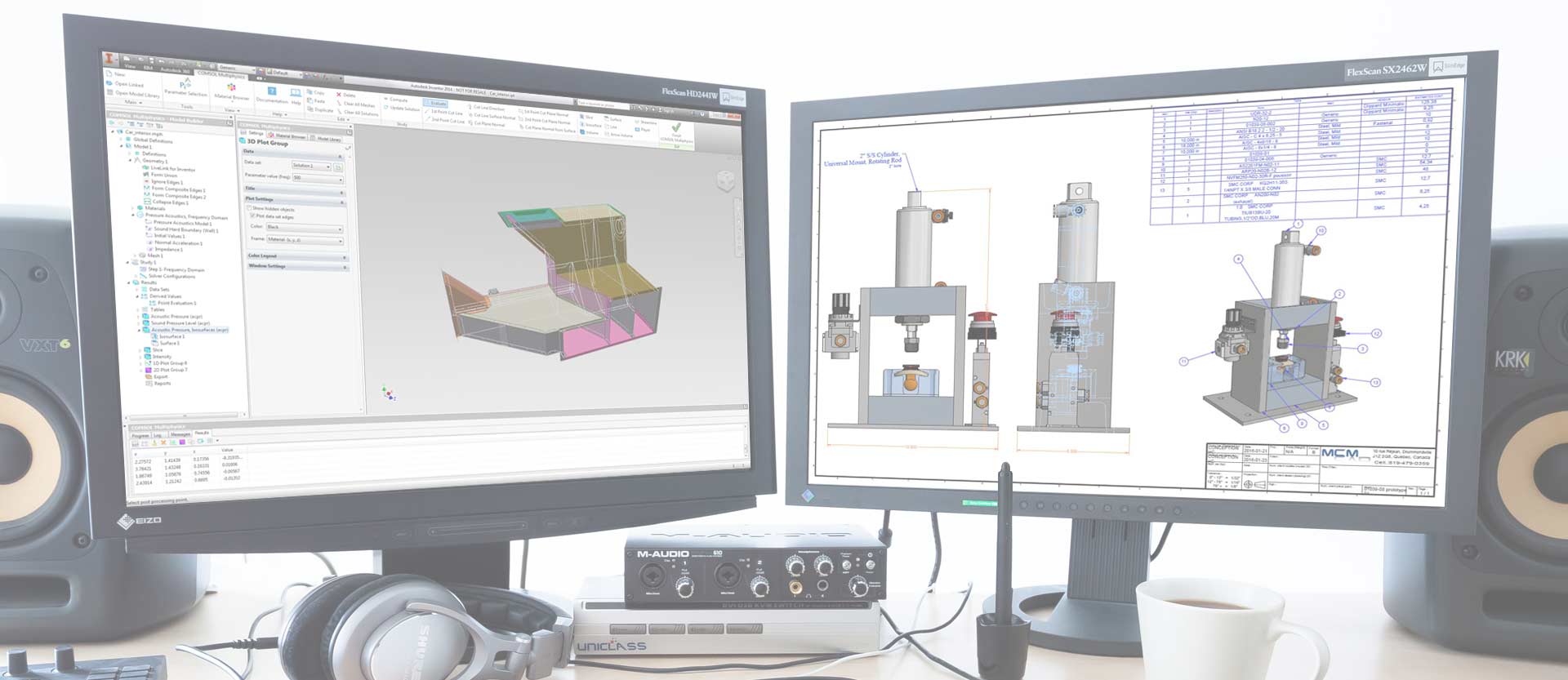
Inventor — Vault (PDM)
This course covers fundamental principles of 3D document management using Autodesk Vault™.
The primary objective is to provide students with an in-depth understanding of key processes for classification, search, and reuse of 3D documents and other related documents within Autodesk Vault.
This 1 half-day course is designed for users and designers needing to
classify and control 3D documents and keep them up to date.
Flexible schedule.
Inventor — Styles and Templates
This course explains how to properly create and optimize templates, manage drawing data entry, and covers the principles of operating and managing access to Inventor styles.
The objective of this course is to facilitate learning style standards, various Inventor work templates, and their management.
This 2 half-day course is intended for Autodesk Inventor users who want to assimilate best practices for template creation.
Flexible schedule.
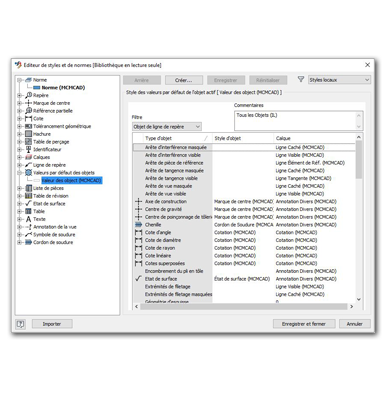
Inventor — Styles and Templates
This course explains how to properly create and optimize templates, manage drawing data entry, and covers the principles of operating and managing access to Inventor styles.
The objective of this course is to facilitate learning style standards, various Inventor work templates, and their management.
This 2 half-day course is intended for Autodesk Inventor users who want to assimilate best practices for template creation.
Flexible schedule.
Inventor — Studio (Rendering)
This course explains the fundamental principles of creating 3D model rendering and
animation using the
‘Studio’ rendering module of Autodesk Inventor.
This training provides users with knowledge
of Inventor Studio and Raytracing Mode.
This 2 half-day course is aimed at draftsmen, engineers, technicians, rendering artists, or anyone already using Autodesk Inventor.
Flexible schedule.

Inventor — Studio (Rendering)
This course explains the fundamental principles of creating 3D model rendering and
animation using the
‘Studio’ rendering module of Autodesk Inventor.
This training provides users with knowledge
of Inventor Studio and Raytracing Mode.
This 2 half-day course is aimed at draftsmen, engineers, technicians, rendering artists, or anyone already using Autodesk Inventor.
Flexible schedule.
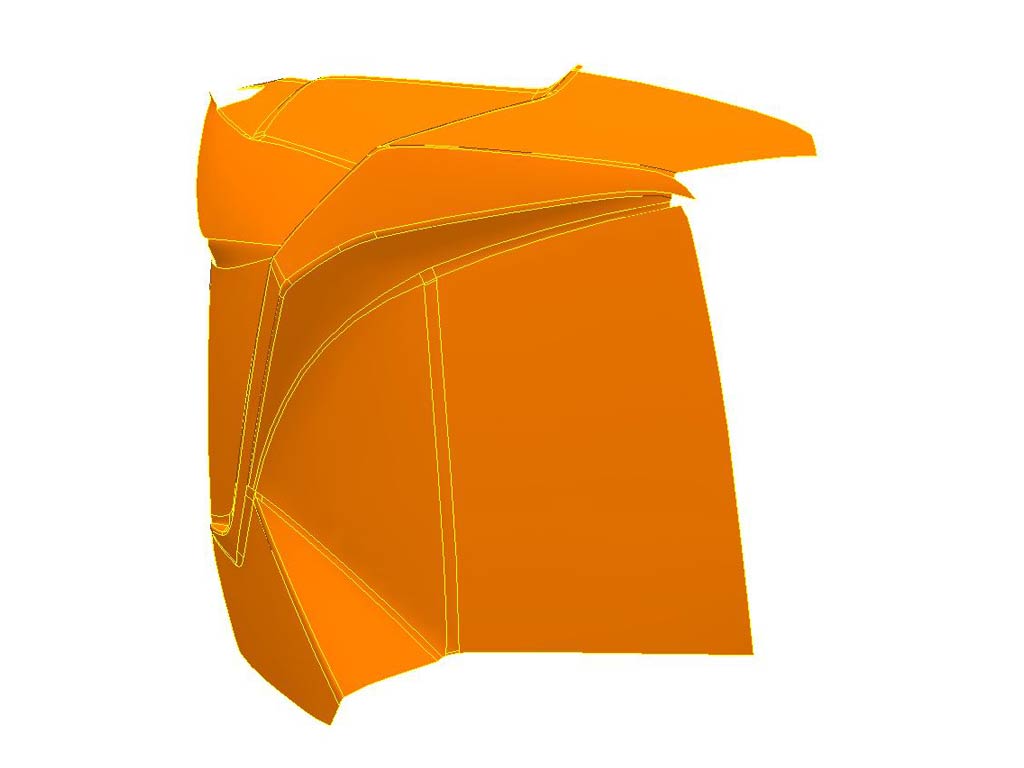
Inventor — ILogic Basic Introduction
This course covers the fundamental principles of parametric design and programming with the iLogic module of Autodesk Inventor™.
Students learn how iLogic functionality promotes the use of parameters in a model by adding an additional layer of intelligence. By defining criteria in the form of established rules, they learn to capture project intent, enabling them to automate the design workflow to address various design scenarios in part, assembly, and drawing files.
This 2 half-day course is aimed at users and designers needing to create
intelligent and flexible part and drawing models.
Flexible schedule.
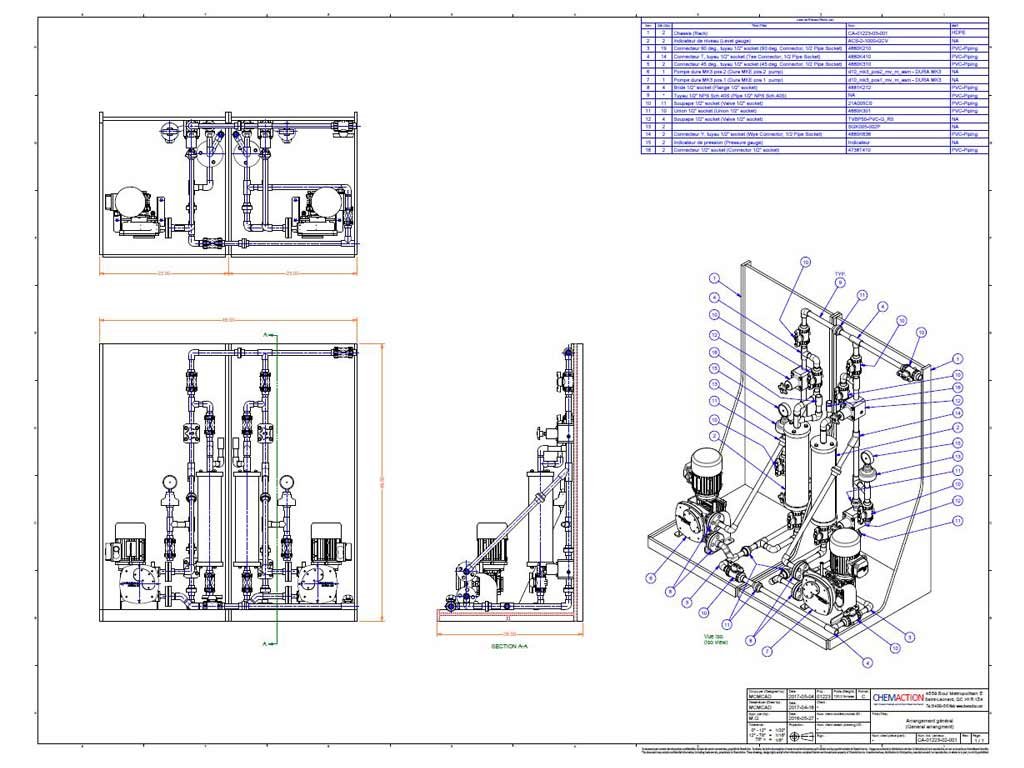
Inventor — ILogic Basic Introduction
This course covers the fundamental principles of parametric design and programming with the iLogic module of Autodesk Inventor™.
Students learn how iLogic functionality promotes the use of parameters in a model by adding an additional layer of intelligence. By defining criteria in the form of established rules, they learn to capture project intent, enabling them to automate the design workflow to address various design scenarios in part, assembly, and drawing files.
This 2 half-day course is aimed at users and designers needing to create
intelligent and flexible part and drawing models.
Flexible schedule.
Inventor — ILogic Advanced introduction
This course covers the fundamental principles of parametric design and programming with the iLogic module of Autodesk Inventor™.
Students learn how iLogic functionality promotes the use of parameters in a model by adding an additional layer of intelligence. By defining criteria in the form of established rules, they learn to capture project intent, enabling them to automate the design workflow to address various design scenarios in part, assembly, and drawing files.
This 2 half-day course is aimed at users and designers needing to create
intelligent and flexible part and drawing models.
Flexible schedule.
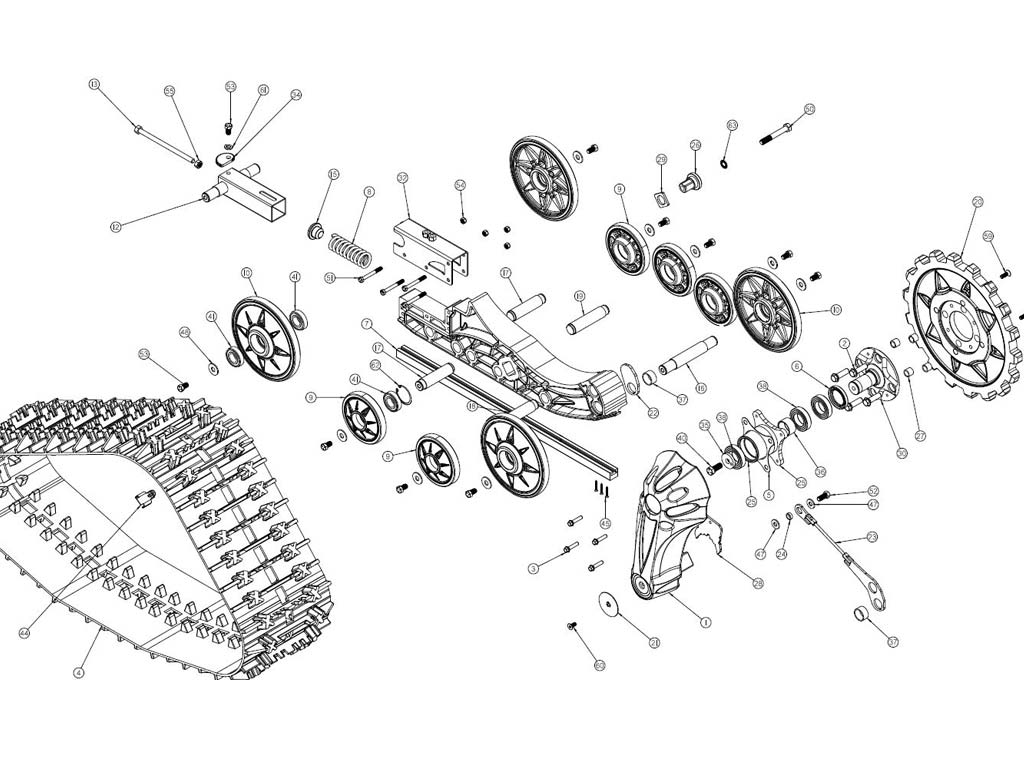
Inventor — ILogic Advanced introduction
This course covers the fundamental principles of parametric design and programming with the iLogic module of Autodesk Inventor™.
Students learn how iLogic functionality promotes the use of parameters in a model by adding an additional layer of intelligence. By defining criteria in the form of established rules, they learn to capture project intent, enabling them to automate the design workflow to address various design scenarios in part, assembly, and drawing files.
This 4 half-day course is aimed at users and designers needing to create
intelligent and flexible part and drawing models.
Flexible schedule.
Inventor — Simulations & FEA
This program introduces designers to the integrated tool in Inventor for motion simulation and linear and structural finite element analysis (FEA). After completing the training, users will have the ability to confidently validate their digital prototypes and make early decisions to optimize their designs.
This training provides users with knowledge of finite element analysis, interpreting results, and generating reports to increase productivity.
This 2 half-day course is intended for draftsmen, engineers, technicians, and other individuals already using Autodesk Inventor.
Flexible schedule.
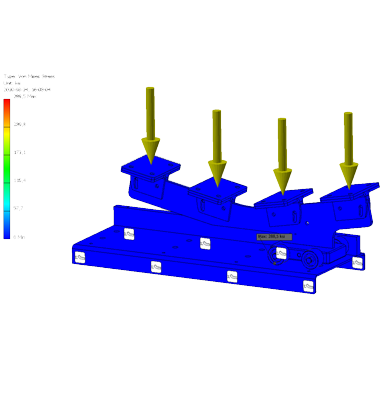
Inventor — Simulations & FEA
This program introduces designers to the integrated tool in Inventor for motion simulation and linear and structural finite element analysis (FEA). After completing the training, users will have the ability to confidently validate their digital prototypes and make early decisions to optimize their designs.
This training provides users with knowledge of finite element analysis, interpreting results, and generating reports to increase productivity.
This 2 half-day course is intended for draftsmen, engineers, technicians, and other individuals already using Autodesk Inventor.
Flexible schedule.
